Creating Your First Import
You’ve installed the RealHomes Property Feed plugin and you’re ready to create your first import. Let’s go!
1. Navigate to ‘RealHomes > Import Properties‘.
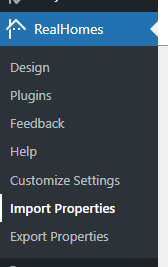
2. Click the big ‘Create Import’ button from the top-right corner.
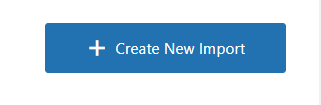
3. This page that you’ll use for both adding and editing imports is broken down into sections that can be accessed via the left hand link. Clicking a link will take you into the relevant section with the appropriate settings.
4. Begin on the ‘Import Format‘ tab and choose from the dropdown the format/CRM you will be importing from.
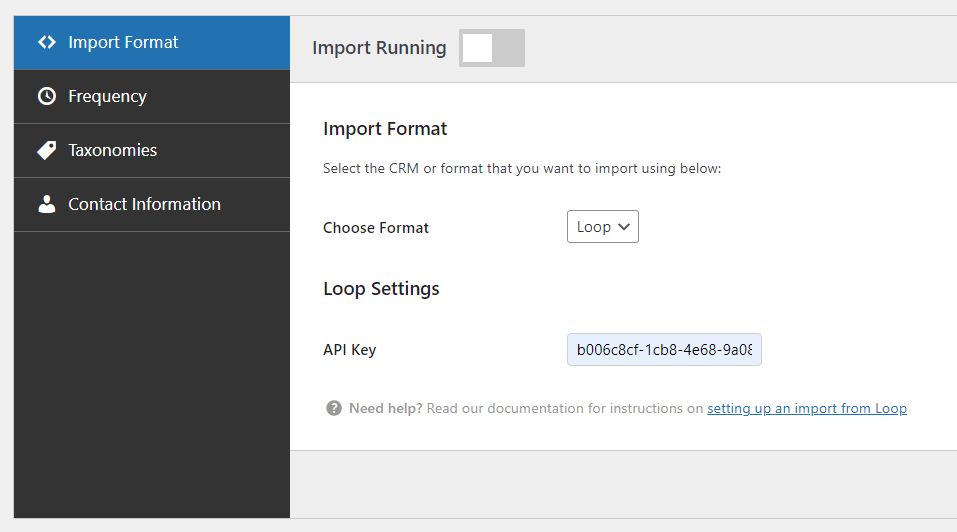
5. Enter the information specific to the format/CRM. If you’re not sure what these are we recommend asking the third party that will be providing the data.
In the above screenshot we’ve selected ‘Loop‘ and as a result an ‘API Key‘ field has appeared because that’s the information they require for us to integrate with them. Choosing a different format will result in different fields appearing.
6. The next step is to choose the frequency of the imports.
