Upgrading To Pro
By upgrading to Pro you can benefit from much more functionality, unlimited property imports, and priority support.
In order to use Pro you’ll need our free WordPress plugin installed as well.
1. Purchase Pro through our website by clicking here, click ‘Buy Now‘ and proceed through the checkout process.
2. Once the purchase is complete and you’ve created an account during the checkout process, you’ll then have access to your ‘My Account‘ area where you can manage your subscription, download the Pro plugin, and access your license key.
3. Once in the ‘My Account‘ area, navigate to ‘Downloads’ from the left hand menu.
4. Click ‘Download‘ and a ZIP will download to your computer.
5. Log in to the backend of your WordPress website where you’ll be using the plugin.
6. Navigate to ‘Plugins > Add New‘ from the left hand menu.
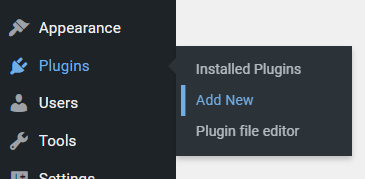
7. Click ‘Upload‘ and browse the ZIP file that was downloaded in step 4.
8. Click ‘Activate‘.
9. Pro is now installed. Next it’s time to add your license key and activate the Pro functionality.
