BLM
The BLM format is a little different than other formats we accept as it involves the third party sending the data to a directory on your site/server via FTP.
Our Houzez Property Feed plugin will then pick up any ZIP’s or BLM’s residing in that directory and will process them in the order that they were received.
In order for the third party to send data to your site/server via FTP you’ll need to create them with an FTP account. You can normally do this via your hosting control panel, or your hosting company can do this for you.
They’ll also need to have a dedicated folder specifically for them to place the files into to avoid them getting mixed up with other site files. When you install Houzez Property Feed we do automatically create a folder in ‘/wp-content/uploads/houzez_property_feed_import‘ which you’re welcome to use.
Whatever directory you decide on, this needs to be added when setting up the import so we know where to look for the files:
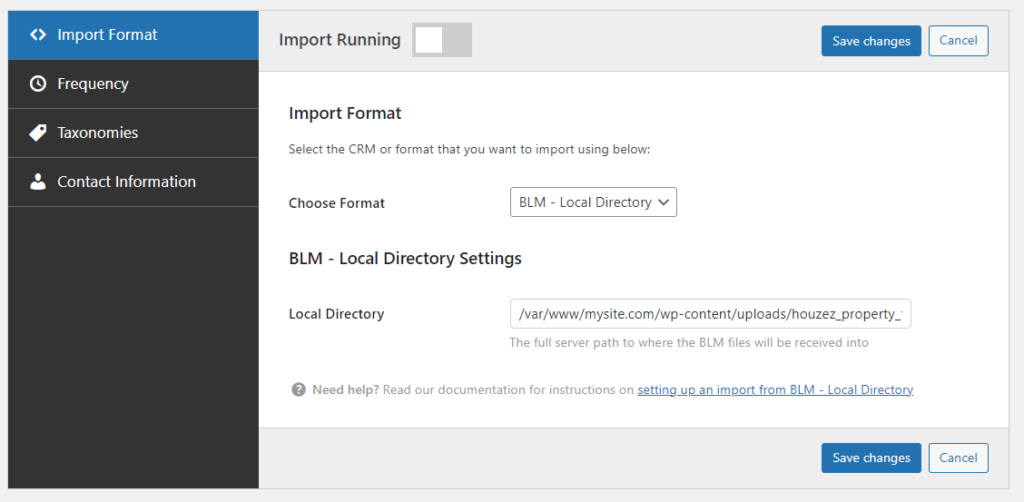
Please note this directory entered should be the full server path. If you’re not sure, or you’re getting errors when you run imports relating to the directory not being found, your hosting company can advise on what this path should be.
