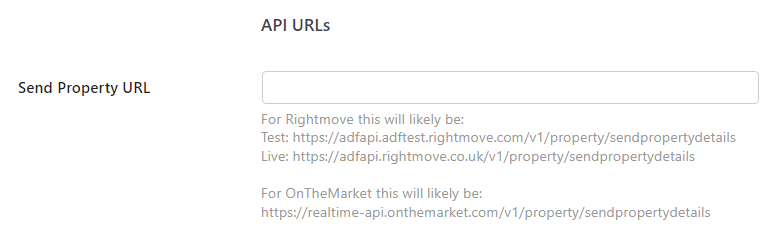RTDF
To create an export in the Real-Time Data Feed format you will need to first follow the instructions on how to create an export.
When you select ‘Rightmove Real-Time Data Feed‘ from the list of available formats you’ll be asked to provide a variety of details. These can be obtained by contacting the third party receiving the data.
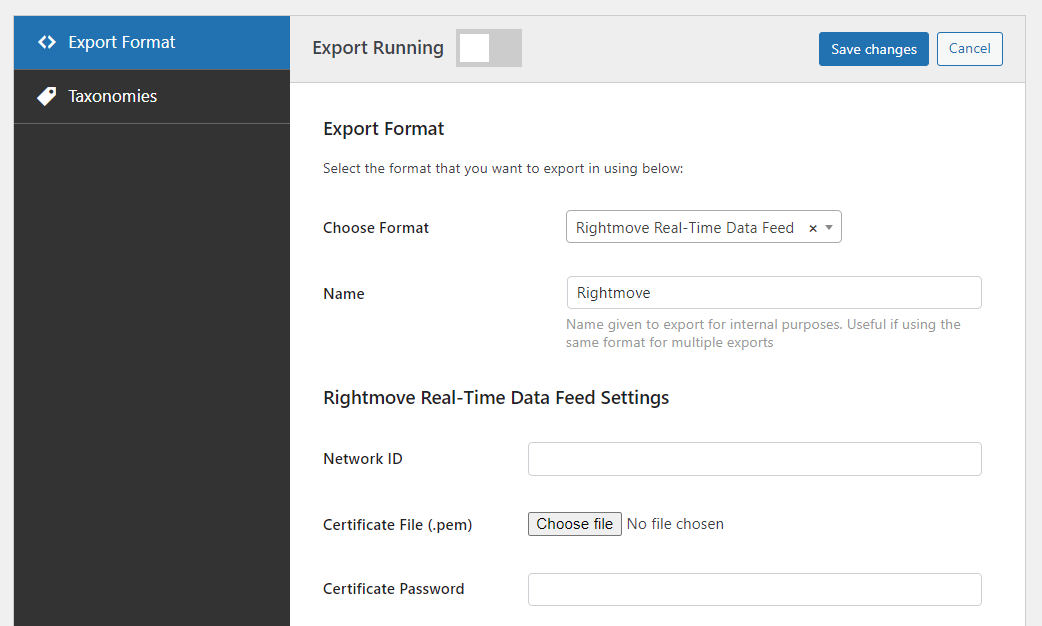
Certificate and Branch Codes
The way in which you obtain these details will differ depending on the third party.
Rightmove, for example, will just send everything across that you require (certificates, passwords, branch codes etc) upon request.
OnTheMarket however will send through the network ID and branch codes, but in order to obtain the certificates you need to do a few extra steps. They will send you a link in an email containing a link to download the PEM file, but then text you the password.
API URLs
Again, depending on the third party, the API URL’s will differ. Rightmove have separate URLs for testing vs live, whereas OnTheMarket have a single API URL regardless and make the switch their end when going live.
These API URL’s are listed underneath each setting field for you to copy and paste: