Entering Your License Key To Activate Pro functionality
With our free WordPress plugin and Pro plugins installed and activated, it’s now time to enable the Pro functionality by entering your license key.
1. Log in to the ‘My Account‘ area of our website.
2. Navigate to ‘License Keys‘ from the left hand menu
3. Your available license keys will appear here. Copy the license key you wish to use.
4. Log in to the WordPress area of the website where you wish to activate the Pro functionality.
5. Navigate to ‘RealHomes > Import Properties‘ from the left hand menu:
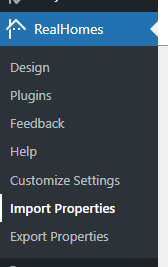
6. Click the ‘License Key‘ tab. If you don’t see the ‘License Key’ tab it’s likely you need to install and/or activate the Pro plugin.
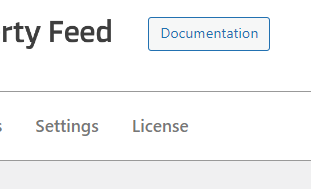
7. Enter the license key you copied from step 3 and click ‘Activate License Key‘.
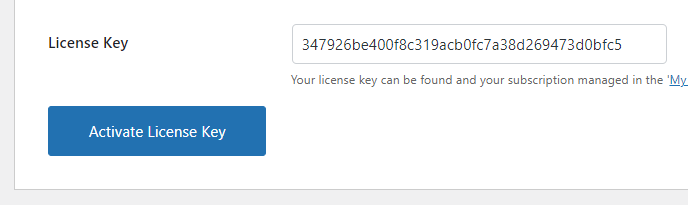
8. If successful you should see a message reflecting this and all the Pro functionality previously disabled will now be available to use.
