Changing How Often An Export Runs
For exports that are generated at regular intervals (i.e. all non-realtime exports) you can choose how often the automated exports should run.
1: Navigate to ‘Houzez > Export Properties‘.
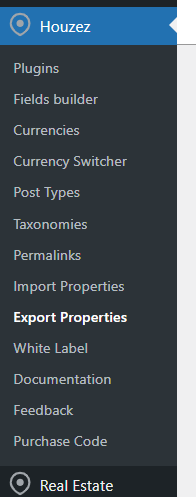
2. Edit the export that you wish to change the frequency of.
3. Click the ‘Frequency‘ tab.
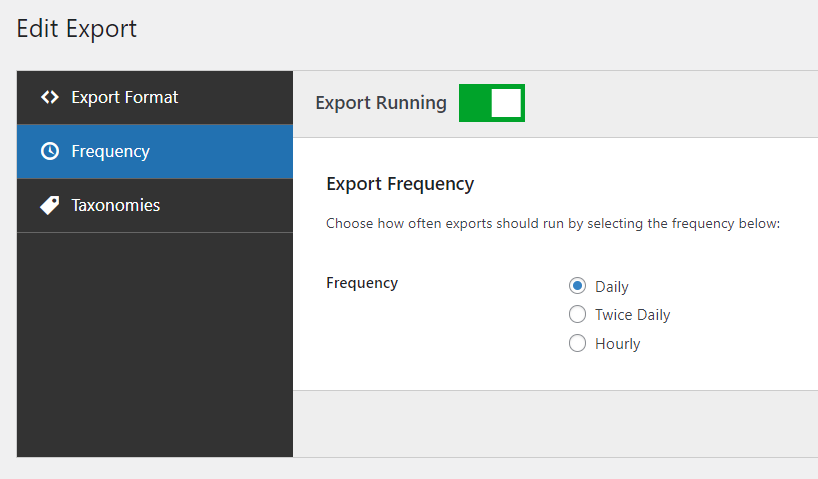
4. Choose between Daily, Twice Daily and Hourly.
Note: Only ‘Daily‘ is available with the free version of our plugin. To access the other increased frequencies you’ll need to update to Pro.
5. Click ‘Save changes‘.
