This guide assumes you’ve already created a catalogue on Facebook.
To create an export in the Facebook format you will need to first follow the instructions on how to create an export.
When you select ‘Facebook‘ from the list of available formats there are simply no options to set.
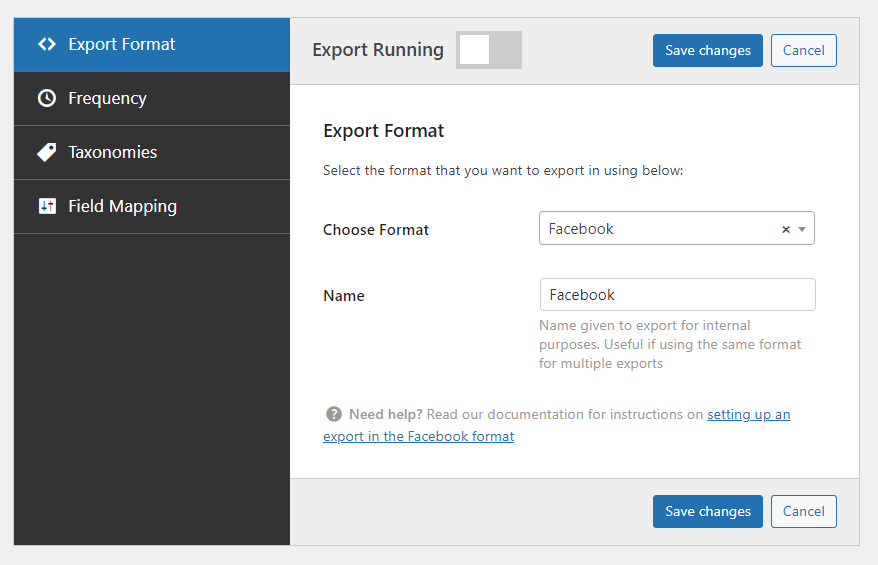
Once a Facebook export has been created, it will give you the URL to the XML file from the main ‘Export Properties’ screen:
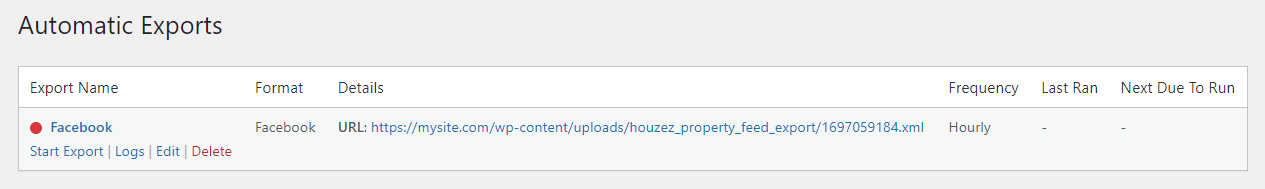
It’s this URL that you can then enter into Facebook when creating your catalogue.
